- 使用するswiftのバージョン
- こんな感じのが出来上がります
- CocoaTourchでカスタムセルファイルを作る
- CustomCell.xibの設定
- CustomCell.swiftの設定
- Storyboardの設定
- ViewControllerの設定
- 最後にViewController.swiftの全文を載せておきます
- 参考サイト
使用するswiftのバージョン
- swift : swift5
- xcode : Version 11.4.1
こんな感じのが出来上がります

CocoaTourchでカスタムセルファイルを作る
File→New→FileでCocoaTourchを選択。Nextを押す。
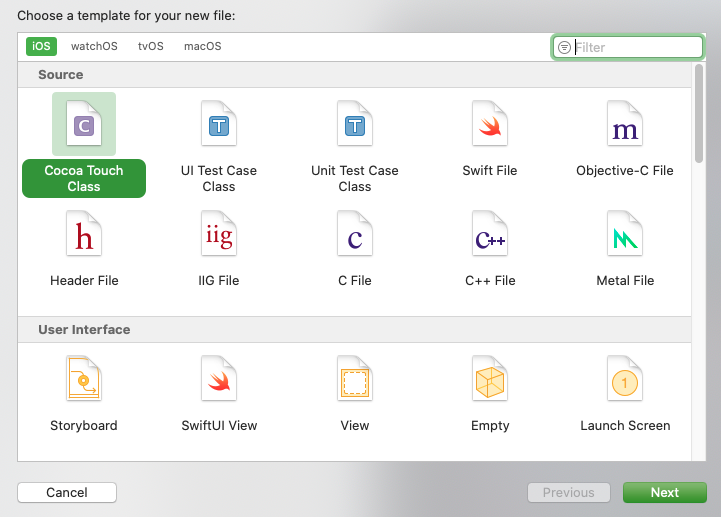
ファイル名をCustomCellにし、「Also create XIB file」にチェックを入れる。
また、Subclass of:を「UICollectionViewCell」にすること。

CustomCell.xibの設定
セルにラベルを追加する。

次にクラス指定をCustomCellにする。

CustomCell.swiftの設定
先ほど追加したラベルを紐づける。

そしたら自作セルを適当にカスタマイズする。
自分はこんな感じにした。
import UIKit class CustomCell: UICollectionViewCell { @IBOutlet weak var dayLabel: UILabel! override func prepareForReuse() { contentView.backgroundColor = .lightGray } func setText(_ text: String?) { dayLabel.text = text } func setBackgroundColor(_ color: UIColor) { contentView.backgroundColor = color } }
Storyboardの設定
普通にCollectionViewを追加して、画面いっぱいに表示させる。

CollectionViewのDataSourceとDelegateをViewControllerに紐付けする。
先ほど貼り付けたCollectionViewを選択し、Controlを押しながら上の黄色いやつまで引っ張る。

そしたら黒い画面が出てきてDelegateとDataSourceっていうのがでてくるからクリックしておく。
一度に一個しか紐付けできないから、2回やって両方とも紐付けする。
ViewControllerの設定
ViewController.swiftにこんな感じでコードを書く。
import UIKit class ViewController: UIViewController, UICollectionViewDelegate, UICollectionViewDataSource { override func viewDidLoad() { super.viewDidLoad() // Do any additional setup after loading the view. } func numberOfSections(in collectionView: UICollectionView) -> Int { return 2 } func collectionView(_ collectionView: UICollectionView, numberOfItemsInSection section: Int) -> Int { return 30 } }
自作セルを登録して使えるようにする。
viewDidLoad関数を以下のように書き換える。
override func viewDidLoad() { super.viewDidLoad() let nib = UINib(nibName: "CustomCell", bundle: nil) collectionView!.register(nib, forCellWithReuseIdentifier: "Cell") }
するとcollectionViewがねぇぞと怒られるので、CollectionViewをViewController.swiftに紐付けする。

エラーが一個出ているので、次のコードを書き足す。今回はviewdidLoad関数の真下に追加した。
func collectionView(_ collectionView: UICollectionView, cellForItemAt indexPath: IndexPath) -> UICollectionViewCell { //CustumCellを宣言する let cell = collectionView.dequeueReusableCell(withReuseIdentifier: "Cell", for: indexPath) as! CustomCell //色々いじる cell.setText("Hello") cell.setBackgroundColor(.lightGray) return cell } }
最後にViewController.swiftの全文を載せておきます
import UIKit class ViewController: UIViewController, UICollectionViewDelegate, UICollectionViewDataSource { @IBOutlet weak var collectionView: UICollectionView! override func viewDidLoad() { super.viewDidLoad() let nib = UINib(nibName: "CustomCell", bundle: nil) collectionView!.register(nib, forCellWithReuseIdentifier: "Cell") } func collectionView(_ collectionView: UICollectionView, cellForItemAt indexPath: IndexPath) -> UICollectionViewCell { //CustumCellを宣言する let cell = collectionView.dequeueReusableCell(withReuseIdentifier: "Cell", for: indexPath) as! CustomCell //色々いじる cell.setText("Hello") cell.setBackgroundColor(.lightGray) return cell } func numberOfSections(in collectionView: UICollectionView) -> Int { return 2 } func collectionView(_ collectionView: UICollectionView, numberOfItemsInSection section: Int) -> Int { return 30 } }
参考サイト
Swift カスタムセルを再利用したtableViewの作り方 [初級向け] - Qiita
iOSアプリ、UICollectionView で Grid 表示
Swift カスタムセルを再利用したtableViewの作り方 [初級向け] - Qiita
CollectionViewのcell表示に最低限必要なこと - Qiita
CollectionView-Header-Footer-Sample/CollectionView-Header-Footer-Sample at master · ddd503/CollectionView-Header-Footer-Sample · GitHub